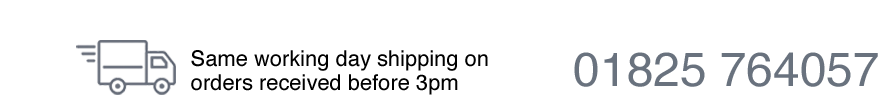Free Photoshop Image Restoration tutorials
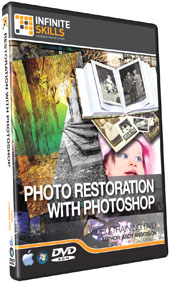
 General Image Cleanup
General Image Cleanup Reassembling Torn Photos
Reassembling Torn Photos Assembling Large Images
Assembling Large Images Working From Scratch
Working From Scratch Removing Old Yellowed Tape
Removing Old Yellowed Tape Using Multiple Images To Repair Damage
Using Multiple Images To Repair Damage Defining Image Editing Points
Defining Image Editing Points Color Correction By The Numbers
Color Correction By The Numbers Adding Color To A Grayscale Image
Adding Color To A Grayscale Image Vignetting A Photo
Vignetting A Photo
Complete Course Contents
The complete course includes video lessons on these 55 topics...
Course Introduction
Introduction
Photo Restoration Vs Manipulation
Working With The Exercise Files
Photoshop Essentials
Introduction
Controlling What You Have
Scanning And Analyzing
Setting Up The Photoshop Workspace
Problem Solving With Channels
Moving From Grayscale To Color
Restoration 101
Introduction
Making Red Eye Vanish
Uncompressing Image Data
General Image Cleanup
Image Straightening 101
Removing Unwanted Noise
Correcting Convex Glass Images
Working With Damaged Photos
Introduction
Reassembling Torn Photos
Removing Long Scratches
Fixing Creases
Assembling Large Images
Working From Scratch
Correcting Stains
Introduction
Handling Images With Stains
Repairing Localized Damage With Masks
Removing Old Yellowed Tape
Using Multiple Images To Repair Damage
Handling Images With Mould
Image Exposure
Introduction
Levels
Curves
Defining Image Editing Points
Working With Pesky Color Casts With Channels
Correcting Overt Shadows And Highlights
Color Correction
Introduction
Removing Color Casts With Anti Color
Using The Photo Filter Adjustment Layer
Using The Color Balance Adjustment Layer
Removing Unwanted Color
Color Correction By The Numbers
Adding Color To A Grayscale Image
Repairing Missing Details
Introduction
Eliminating Unwanted Details
Changing Backgrounds
Solving Distracting Surface Problems
Adding Missing Parts
Changing The Sky With Channels And Masks
Finishing Touches
Introduction
Adding A Splash Of Color
Vignetting A Photo
Generating A Color Cast With Blending Modes
Creating A Matte
Sliding From Color To Grayscale
Sharpening Without Sharpening Filters
Conclusion
Back to Top...